RPM Commands with Examples
RPM Commands and there Use’s Posted by Linux Mental on December 6, 2013, filed in: Centos Linux, Linux Distro, Linux How to Do, Linux server’s, Red Hat Linux, Tutorials How to use RPM Commands and It use’s RPM = Red Hat Package manager or RPM Package Manager Rpm is a Installation package which Used to […]
Recover a Corrupted System File
If an essential Windows file gets whacked by a virus or otherwise corrupted, restore it from the Windows CD. Search the CD for the filename, replacing the last character with an underscore; for example, Notepad.ex_. If it’s found, open a command prompt and enter the command EXPAND, followed by the full pathname of the file […]
tac – Unix, Linux Command
NAME : tac – tac is a Linux command that allows you to see a file line-by-line backwards. It is named by analogy with cat. SYNOPSIS tac [OPTION]… [FILE]… DESCRIPTION Write each FILE to standard output, last line first. With no FILE, or when FILE is -, read standard input. Mandatory arguments to long options are […]
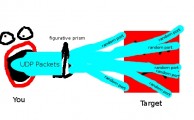
csf/firewall Installation and Port Flood (DDos) Protection by CSF on Linux server
Hi Linux Techs, We can try to protect our servers from TCP/UDP flooding on any port either DNS or http or SSH or any port with the help of CSF on Linux servers. Install CSF on Linux servers with cpanel or without any panel. For centos/fedora/redhat 7 minimal install install below packages yum […]
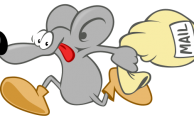
Postfix, Dovecot with Squirellmail webmail step by step configuration on centos
Postfix, Dovecot with Squirellmail webmail step by step configuration on centos in just 5 minutes. Now we are going to setup Postfix, Dovecot with Squirellmail webmail Server in quickest & Shortest method. 1. Yum install postfix After the installing postfix open the main.cf file as below and use these lines. 1.1 vim /etc/postfix/main.cf alias_database […]

How to run Google Chrome as root – Fedora 16, CentOS 6 / RHEL 6 Read
Google Chrome is a free web browser that takes just seconds to install. ~> Download package from https://www.google.com/intl/en/chrome/browser/ ~>Installation [root@Yogendra_Rathore ~]# rpm -ivh /root/Downloads/google-chrome-stable_current_x86_64.rpm ~> After installation of package # Edit this file /opt/google/chrome/google-chrome # find exec -a “$0” “$HERE/chrome” “$@” # now change as exec -a “$0” “$HERE/chrome” “$@” –user-data-dir ”/root/.config/google-chrome” save and exit . #now you […]

Samba 4 Installation Step By Step…. Active Directory Server on Ubuntu ……. Save cost of a windows server license…
Ubuntu 12.04 Samba 4 – Active Directory Domain Controller With the recent stable release of Samba 4, it is possible to create a compatible Active Directory Domain Controller that runs on the Linux platform. Setup The following is how to setup and configure a basic Samba 4 domain controller running on Ubuntu 12.04. […]
Ubuntu
Fast, secure, deploy-anywhere technology for fast-moving companies It doesn’t matter whether you want to deploy a NoSQL database, web farm or cloud. Ubuntu has the performance and versatility you need. Certified by leading hardware OEMs and with comprehensive deployment tools, so you can get the most from your infrastructure. Our regular release cycle means that […]

Recent Comments